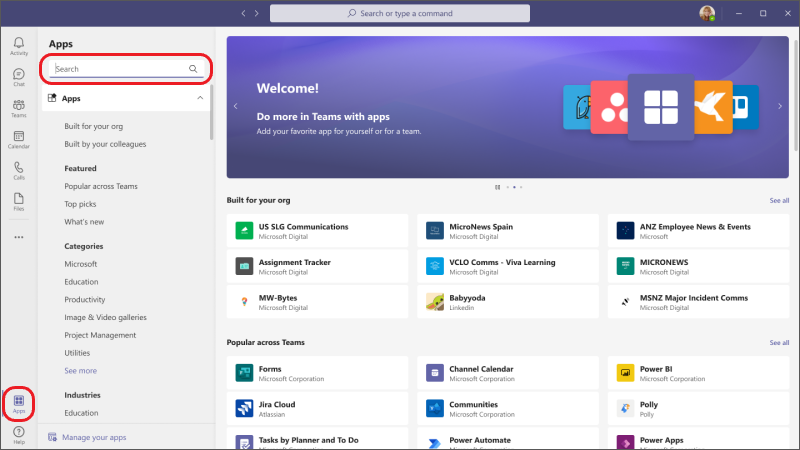Best Calendar Apps for Microsoft Teams
Microsoft Teams became popular for companies with employees working remotely. It has plenty of features to make communication easy and efficient. Teams is more efficient when used alongside other project management apps such as SharePoint.
Calendar apps can also make it easier for employees to keep tabs on upcoming meetings. There are plenty of calendar apps on the market today. Shared calendars are great for employees working on similar projects.
These calendars help workers stay in sync without having to double-check upcoming events or schedule meetings now and then. All you need to do is look at your team’s shared calendar and you have a clear view of what’s coming up.
Below are some of the best calendar apps for Microsoft Teams.
Calendly
Calendly comes with plenty of features that make collaboration easier and boost productivity. The first feature, which we like the most, is the automatic scheduler that checks your availability on your calendar. With this feature, you don’t have to worry about having conflicting schedules or appointments.
Another feature on Calendly is the time zone detector, so you don’t have to struggle to calculate the appropriate times if you and your team are on different continents. The app is also compatible with other apps such as Outlook and Office 365.
Google Calendar
It is one of the most used and best calendar apps for Microsoft Teams. The good thing about Google Calendar is that it can be integrated with many other apps and works well with other Google products. It is also available on different platforms such as smartphones, tablets, and PCs.
Google Calendar has a sync feature that updates shared calendars. You can also use it to book appointments and schedule video meetings via Google Hangouts. Another plus is that it is available for free as long as you have a Google account.
Microsoft Outlook
Outlook is the best-shared calendar app if you’re using Microsoft products. It comes with everything you would want in a calendar app including syncing and appointment scheduling. You can sync your Outlook calendar with other apps such as Skype, Teams, and SharePoint Online.
Teams Calendar
This list of best calendar apps for Microsoft Teams will not be complete without the Teams Calendar. You can use the calendar app on Teams to track your meetings and events. The Teams calendar app is not quite as sophisticated as other entries on this list.
You can create new events on your calendar and deny or accept any meetings. The best thing about Teams calendar is that you can hop into a call directly.
Wrapping Up
The above apps make the cut for the best calendar apps for Microsoft Teams. All of the apps are also available on all devices ranging from smartphones to PCs. They also have cloud support, meaning you don’t have to download them on your device.
When choosing an app for your team activities, there are a few things you need to consider. One of the things you should focus on is sync ability and integration with other apps. Also, consider ease-of-use and collaboration features.